If you ever get this error “PHP Fatal error: Allowed memory size of 536870912 bytes exhausted ” while running Laravel Valet, check out the path below for Mac users. It seems that this is the specific memory-limit ini file that Valet uses, and you can edit the memory limits there.
/usr/local/etc/php/7.0/conf.d/php-memory-limits.iniNote that 7.0 is the PHP version you are using.
If the above does not work also try looking at the following conf file.
/usr/local/etc/php/7.x/php-fpm.d/valet-fpm.confGood luck!
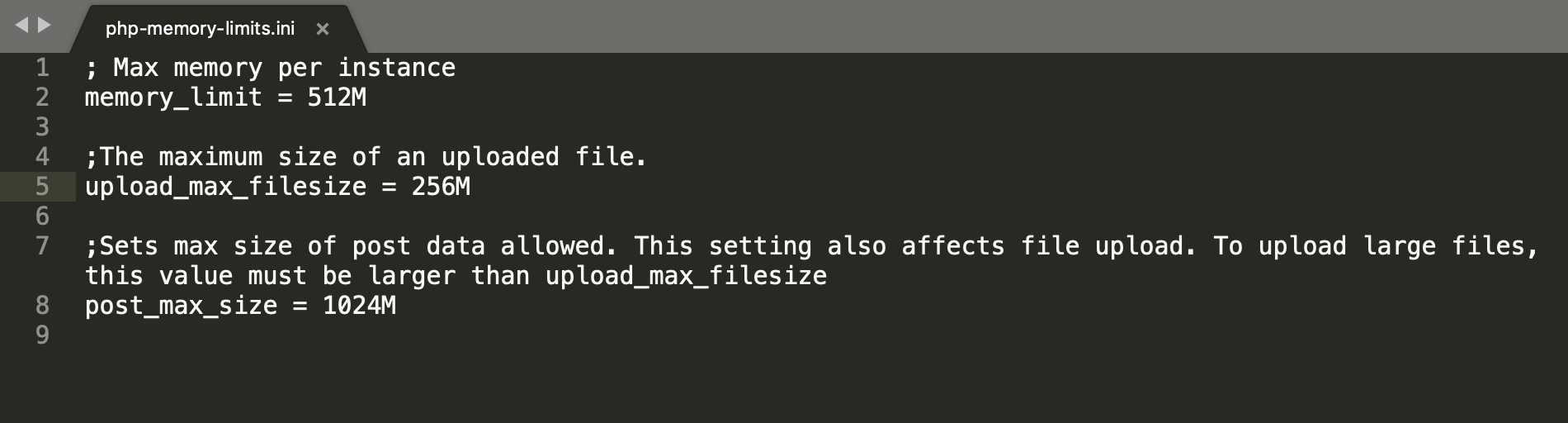
You might also need to edit:
/usr/local/etc/php/7.x/php-fpm.d/valet-fpm.conf
(Valet 2.7.1, PHP 7.3)
Thanks, William! I’ve made an edit to include your suggestion.
THANK YOU. This is super helpful. I added this solution as part of a stackoverflow answer to a problem I was facing here: https://stackoverflow.com/questions/36107400/composer-update-memory-limit/64082099#64082099 linked to this article 🙂
Thanks, Conner. My first SO reference! <3