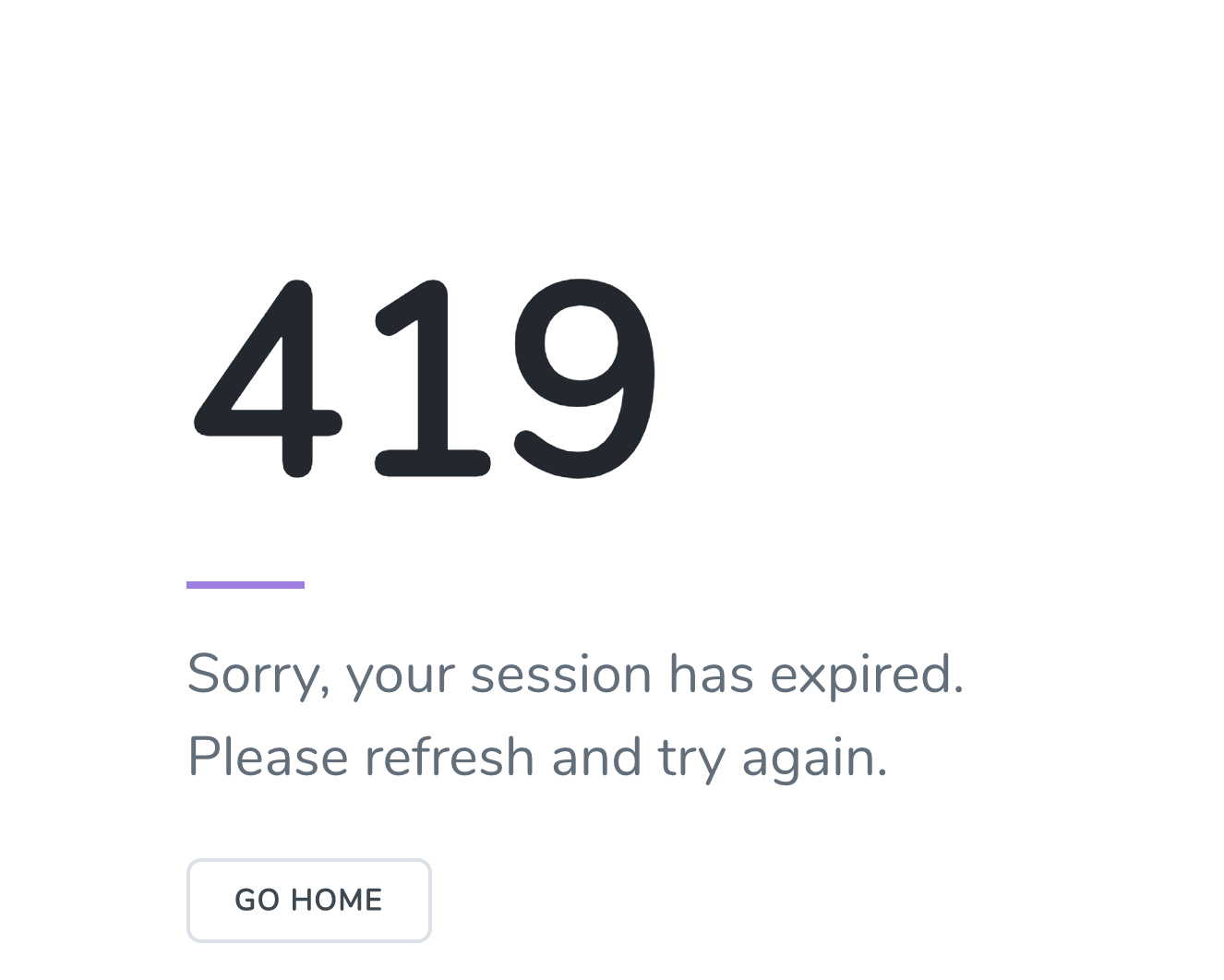Clear your cache
Getting a 419 error on login or posts requests? The first step is to check the cache and clear it. From your terminal, you can run.
$ php artisan cache:clearThis is common during local development from constantly changing configurations.
Check CSRF verification.
Laravel automatically generates a CSRF “token” for each active user session managed by the application. This token is used to verify that the authenticated user is the one actually making the requests to the application.
https://laravel.com/docs/7.x/csrf
If you are getting a 419 on form submission, double-check if you included @csrf and the correct form method within.
<form method="POST" action="/profile">
@csrf
...
</form>Or the error stems from a login, be sure to check the locally stored (browser) csrf token against the one in the database for your account and make sure they are the same.
Other reasons you may be getting a 419:
There are a myriad of other reasons you could be having this problem. Here are the most common of them I’ve found online.
- CSRF Token Verification Failure
- Session Expired Due to Stale Cache
- Incorrect Laravel File and Folder Permissions
- Incorrect Laravel Session Setting
- Mismatched Laravel .env App Key
- Npm or Composer dependency conflict
Good luck!